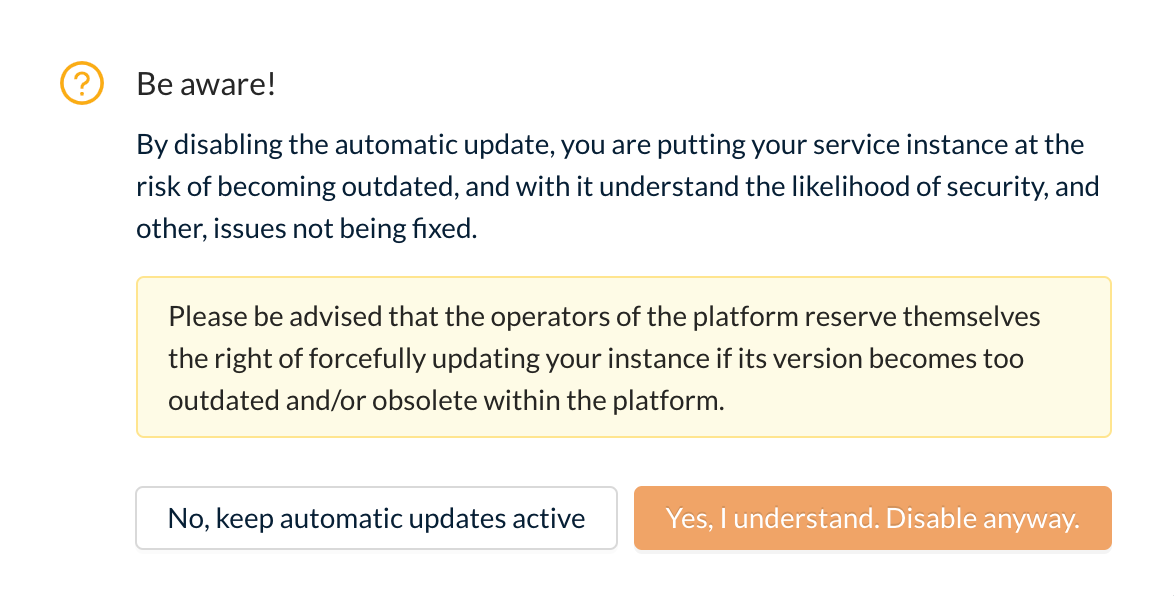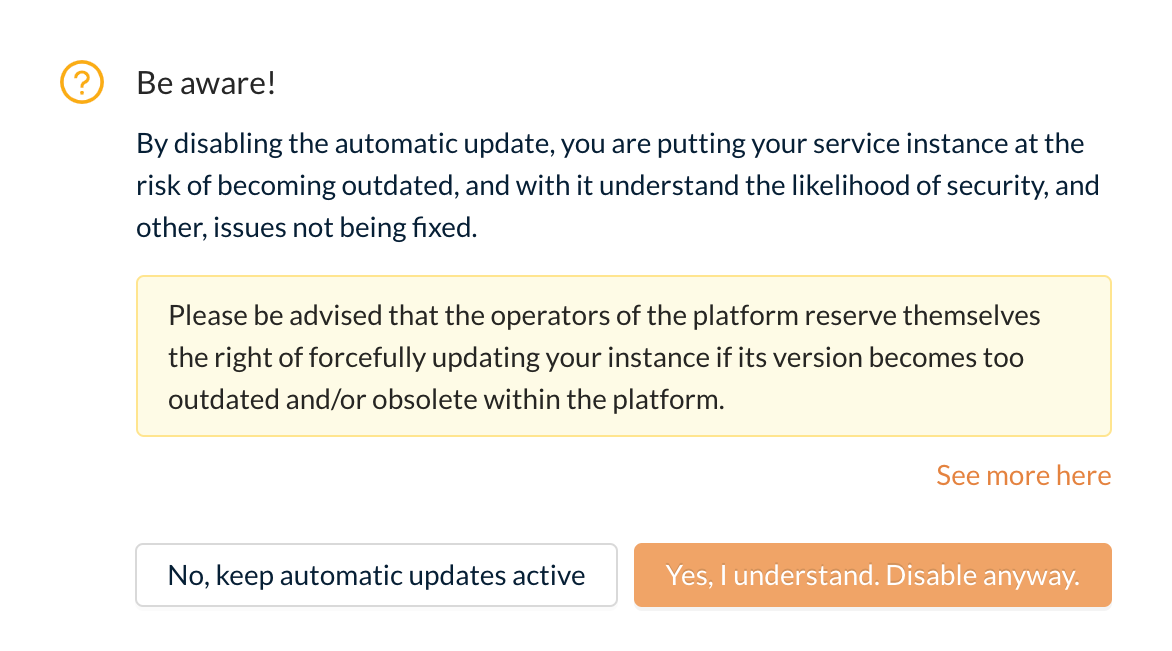Customize Maintenance Updates Modal
If the Platform Operator decides to allow the Application Developers to manage the Maintenance Updates, they can also customize the a9s Service Dashboard interaction based on some properties.
Starting with anynines-deployment v66.0.0, the updates referred to as "Automatic Updates" and/or "Available Updates", will be renamed to "Maintenance Updates".
Keep in mind that some artifacts still retain the old naming, and are to be updated at a later point in time.
Configure the Disable Maintenance Update Modal
When the Application Developer clicks on Forbid Automatic Update, a warning modal pops up:
The Platform Operator can configure the content of the confirmation modal that is shown to the user. It is possible
to override the default text via the updates.modal property of the dashboard-app job.
The updates.modal property must be a hash with the update modal properties defined as shown in the
a9s Service Dashboard Properties.
The URL specified via the link_url must start with http or https.
If a property is not specified, the default value is used:
Example Configuration
properties:
updates:
modal:
title: <title>
text: <content of the confirmation panel>
ok_button: <content of the confirmation button>
cancel_button: <content of the cancelation button>
link_text: <optional-link-text>
link_url: <optional-url-starting-with-http-or-https>